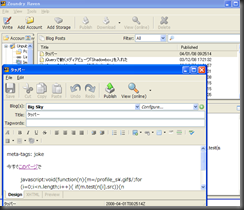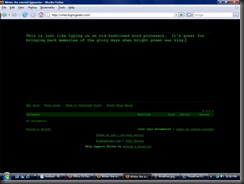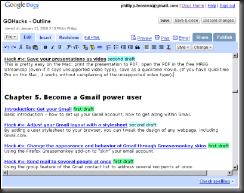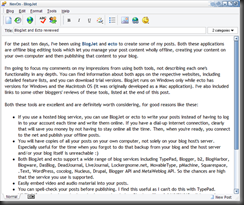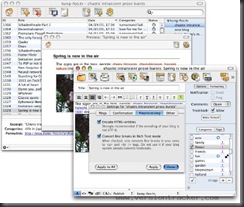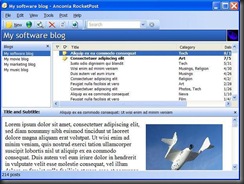Firstly , I am going to separate the software in 3 separated part , as so:
| Free Software (6) |
| Online & Free Software (3) |
| Shareware (Pay / Not Free) (4) |
| ? (Undefined Categorize) (2) |
| Anyway … before I actually start writing what I’m suppose to write. I am going to state my own reason of of why I am doing this. =3
|
==========================================================================================
Free Software (alphabetical in order)
1. Qumana
The official site is down and inaccessible but the official blog have a link for the download instead. Qumana features include easy text formatting and image insertion, simple Technorati tagging, and advertising insertion with Q Ads.
2. ScribeFire
ScribeFire works as an extension of the web-browser FireFox . ScribeFire Blog Editor enables users to easily drag and drop formatted text from the web into their blog(s), post entries, take notes, and optimize their ad inventory directly through the Firefox browser.
3. Thingamablog
Thingamablog is a cross-platform, stand alone blogging application that makes authoring and publishing your weblogs almost effortless. Unlike most blogging solutions, Thingamablog does NOT require a third-party blogging host, a cgi/php enabled web host, or a MySQL database. In fact, all you need to setup, and manage, a blog with Thingamablog is FTP, SFTP, or network access to a web server. It is basically an independent software for bloggers.
4. W.Bloggar
This software here has a long list of feature located at the link. (Just feel free to click the name and enjoy the ‘long list’ at the right-navigation bar.
This is my personal favorite. It allow you to preview while writing! How Great is that!? With Writer, you can preview everything you’re adding to your blog, to see how the fonts, spacing, colors, and images will look, before you publish. Writer makes it easy to share your photos and videos on almost any blog service—Windows Live, Wordpress, Blogger, Live Journal, TypePad, and many more in just an instant ‘click!’
Zoundry Raven is an advanced WYSIWYG full featured editor that makes posting to blogs easier and faster. It’s as easy to use as a word processor, plus included simple tools to add links, tags, photos, music and video files, and more.
Online and Free Software
The software itself is pretty self-explanatory. Just click on the link and wha-la! but be aware that the software itself doesn’t feature stuff like formatting,categorizing and adding images but it is still possible for you to save your hard-work as draft or at the Lab. There is a help link =3 .
2. Google Docs
Create basic documents from scratch or start from a template.You can easily do all the basics, including making bulleted lists, sorting by columns, adding tables, images, comments, formulas, changing fonts and more. And it's free. Upload your existing files.Google Docs accepts most popular file formats, including DOC, XLS, ODT, ODS, RTF, CSV, PPT, etc. So go ahead and upload your existing files. I personally disliked the interface but it is a powerful tool for those who ‘excel’ in gmail and other goggle tools.
3. Zoho Writer
This application here is considered to be a Goggle Docs rival! So if you dislike goggle try this out instead. It has interface to make both saving and sharing easier.Access, edit, share documents from anywhere.
Shareware (Pay)
1. BlogJet
A popular Windows blog client for your WordPress, TypePad, Blogger, Drupal, etc. blogs. Get convenience and speed of a native application, and the ability to write posts offline.What makes using BlogJet a lot more comfortable than posting with browser or other blog clients? Go and check it out! They have a full list their web.
2. Ecto (mac)
Ecto is a feature-rich desktop blogging client for MacOSX, supporting a wide range of weblog systems, such as Blogger, Blojsom, Drupal, MovableType, Nucleus, SquareSpace, TypePad, WordPress, and more. Widely used by MacOSX users around the world!
3. MarsEdit (mac)
Why Blog From Your Mac?
Browser-based interfaces are slow, clumsy, and require you to be online to use them. While your blog's web interface struggles to perform the simplest of tasks, MarsEdit uses the power of your Mac to provide an amazing blog editing experience. MarsEdit is a desktop blog editor, so you can write a blog without giving up the comforts of your Mac.
4. RocketPost
RocketPost is a smart blog editor for power bloggers. It’s the only one with WYSIWYG editing, full local editing and full blog import. And it works just like email, so you already know how to use it. Speed up your blogging with one-click Technorati, Flickr and Del.icio.us tags, built-in photo editing, instant photo albums, automatic linking to related posts, quote tracking, quick linking, drop caps, pull quotes and a running word count. Very well explained =3.
?
1. Elicit
Blog client (weblog client) is software to manage (post, edit) blogs from operating system with no need to launch a web browser. A typical blog client has an editor, a spell-checker and a few more options that simplify content creation and editing.
2. Blogdesk
I can’t seem to get into the official web of blogdesk so I gave you the link to the blog instead. It has the latest update and the application seems to be closely related with wordpress . So any of you who is a wordpress lover go for it. =3
My recommendation…?
I personally love Window Live Writer over the rest of the long list but you will have to try em’ all out yourself to find your compatible blogging ‘partner’. You get what I mean.
For free : I would recommend WLW cause the interface in undefeatable. No more to say…
For online and free : Goggle Docs and Zoho both have their cons and pros …so just a take minute to try it out and find which is more compatible to your taste*
For pay : I wasn’t able to test it out cause I won’t be able to use the full feature anyway but one thing is for sure , is that it excel most of the free apps. =3
For ? : ?
Which one do you like…?
Post *your recommendation in the comments so if I have miss out some other application I could edit for it. =3